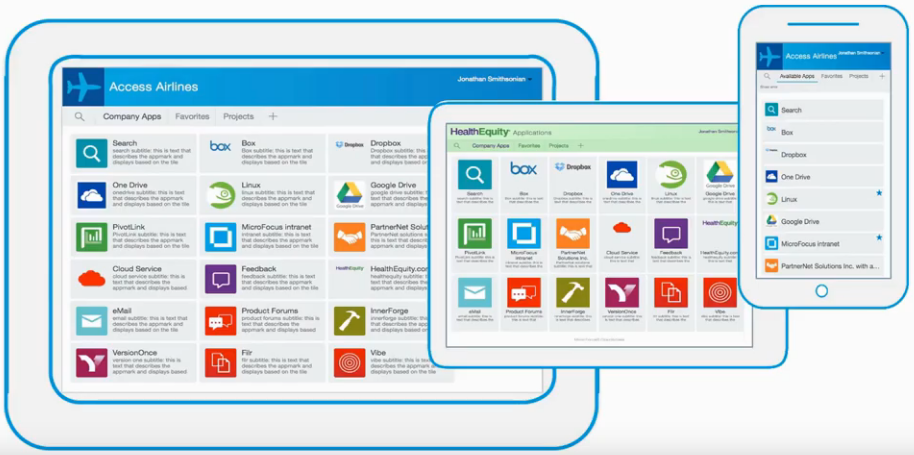At ST-FOUR we have been remote working since 2015 so we know a bit about it! In this post, I want to talk about creating a centralised Application Portal that all office-based and remote users alike can use to gain access to all their Web and Cloud Applications in one easy to use Portal.
Does the following sound familiar?
Applications are everywhere, regardless of the size of your organisation you will need to access applications and services from several different places:
- On-Premises Web Servers
- SaaS Applications e.g. Office 365, Google Apps
- Hosted Web Services
- 3rd Party Web Services e.g. Client/Supplier web systems
- non-Web based Applications, e.g. Windows, Citrix Apps
Several companies have been using Virtual Private Network (VPN) connections from home to office to reach in these Applications and while VPNs are good “quick fix” for remote application access it still suffers from the same drawbacks that office-based users have such as:
- No centralised access to Applications
- Multiple User logins and Passwords
- Where there is MFA/2FA security it’s not universal
- Difficulties accessing systems when passwords change
- IT Admin issues managing a wide array of systems
So how does this affect users and how they work?
With all these issues it’s no wonder that users have difficulty getting onto systems and getting their work done, especially now that organisations across the world are facing an unprecedented work situation, that is forcing a large number of employees to work remotely.
Enabling reliable, consistent and secure access to applications for your remote users at this time is critical. The challenge is to allow secure and seamless access to these applications, no matter where they are deployed, without any additional learning for your end-users so how can this be achieved?
Secure Application Portals
ST-FOUR have been working for years on Centralised, Secure Application Portals, we must be doing something right as even Microsoft are jumping on board with Office 365 MyApps albeit with several limitations.
Here is our 5 point guide to centralising ALL your applications using a Secure Single Sign-on Application Portal:
- Use Identity Management Software to synchronise user accounts and manage user & group access to all On-Premise and Cloud/API Based Systems
- Create an Application Portal that can manage access to all On-Premise, Cloud, Hosted, Wherever Web Applications and Manage their user account and password
- Use Liquit Workspace to Web-Enable non-Web enabled applications
- Create access rules so that users only see the applications they need, improving user efficiency and work productivity
- Apply Risk-Based Multi-Factor Authentication to ensure that users only access systems if risk factors have been met and that users are who they say they are!
Putting all this together can be a reasonable piece of work however there are quick wins that can get an organisation started in the right direction such as providing users with a single point of access to all Office 365 and Onsite Web Servers for example, however you do it you will improve security, reduce management costs and improve your business productivity.
Want to see what the result looks like? Sure: