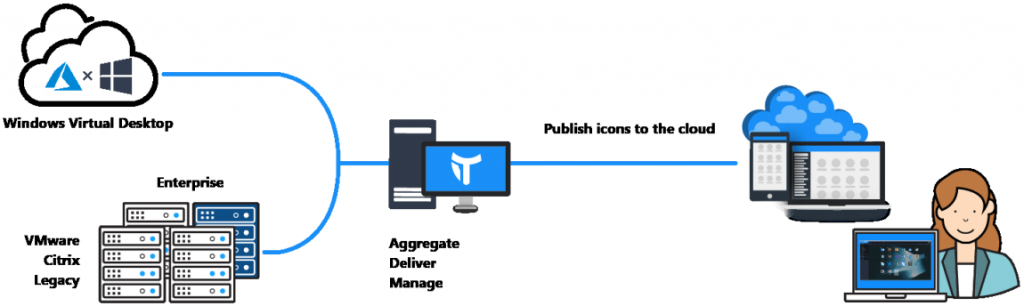Moving from using local applications to Microsoft RemoteApps in Windows Virtual Desktop (WVD) can be disruptive for end-users. The only thing an end-user wants to do is click an icon and start the application, they are not interested in what is needed to launch the application.
Roel van Bueren of Liquit has produced a video for us which demonstrates the use of a smart icon in Liquit Workspace to start a local application. In this example, they use WordPad, but the principle works for all applications that have been discussed in Liquit’s Application blogs or any application that can be run as a RemoteApp in WVD.
The smart icon is updated to move away from a local application, to the same application as a RemoteApp in WVD, without disturbing the end-user.
A couple of Liquit solutions are used here:
- Liquit Workspace
- Within Liquit Workspace, they’ve configured a WVD connector which brings in published RemoteApps in WVD.
- They have also configured a Setup Store connector which creates a managed package for the Microsoft Remote Desktop client.
Liquit Workspace makes moving to Windows Virtual Desktop easy. Connect, publish smart icons and go! Faster onboarding, providing the most consistent end-user experience with single sign-on, helping you manage this within a single administrative console.
Liquit accelerates your move to WVD. Request a demo or test drive below, see the power of the Liquit Digital Workspace in action.